Changelog
Sourcery VS Code Hub
You can now configure Sourcery directly from VS Code. Just click the Sourcery button in the VS Code status bar at the bottom.
Then you can login, read the Getting Started instructions or select Sourcery rules to enable and disable
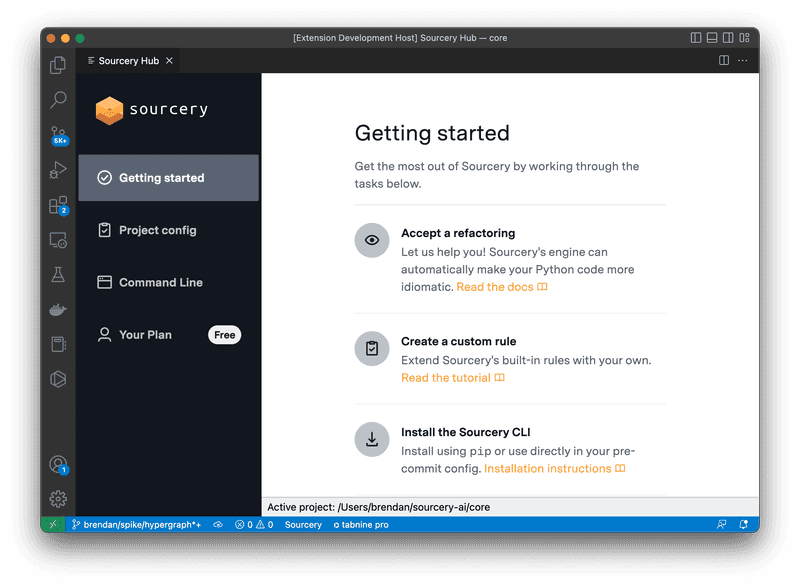
Python 3.10 support
Sourcery now parses and understands Python 3.10 code including the all important
match syntax.
Google Python Style Guide
You can now easily run the Google Python Style Guide.
Enable it directly from config with:
rule_settings:
enable:
- default # Continue to run the default rules
- google-python-style-guide # Add in the additionalOr run it directly from CLI with
sourcery review --enable google-python-style-guide PATH
Full changelog
Added
- Enable Google Python Style Guide directly from config with:
rule_settings: enable: - default # Continue to run the default rules - google-python-style-guide # Add in the additional - Enable Google Python Style Guide directly from CLI with
sourcery review --enable google-python-style-guide PATH - Sourcery will now display quick fixes on VS Code even if other tools show diagnostics for the same piece of code.
- Support Python 3.10
- Support parsing and analysing
matchstatements. - Support parsing of
withstatements containing multiple bracketed context managers.
- Support parsing and analysing
Changed
- Rename
.sourcery.yamlkeys:refactor->rule_settingsrule_settings.include->rule_settings.enablerule_settings.skip->rule_settings.disable
- Redesign of the hub pages.
- Rule ids and tags must now be less than 88 characters and match this regex:
^\[A-Za-z\]\[A-Za-z0-9-\_/:\]\*$
Fixed
- Automatically renames
refactor->rule_settingsand other config keys when addingdisablerule ids from IDEs - Handles config error on IDE startup and shows better user errors
- Issue with capturing and replacing aliases in custom rules.